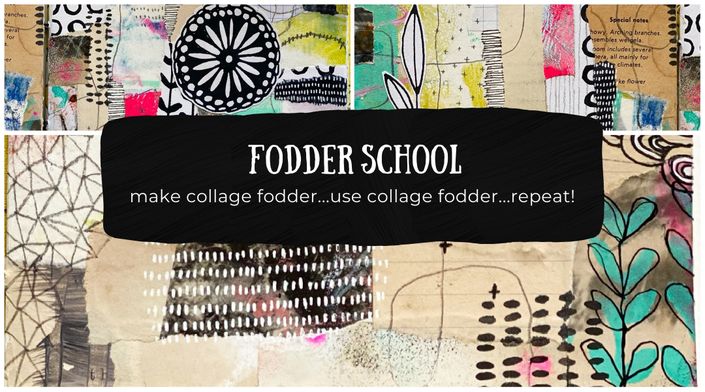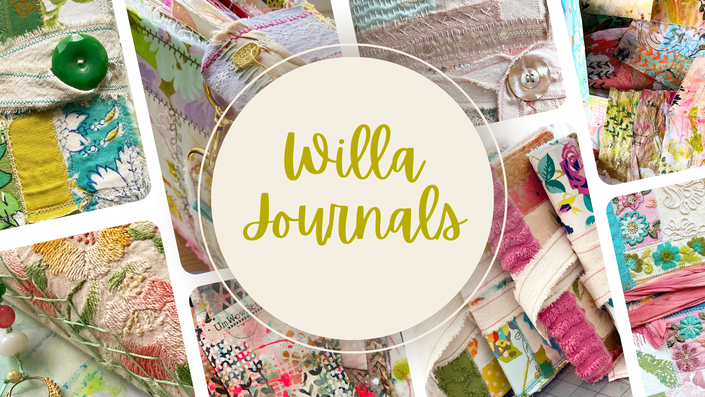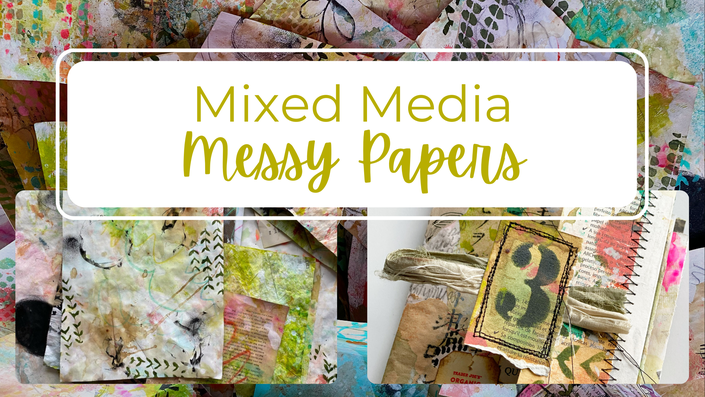Create Your Own High Contrast Collage Fodder for Mixed Media Art
Creating my own custom collage fodder has elevated my art so much that I can't ever imagine going back. When I started making these botanical line drawn images and fussy cutting them, I knew my art had reached a place that even I was proud of. Making them may look easy, but I promise you, there are a few key secrets to doing it! Let me show you everything I know so that you can make your very own "wonky bits."
In this course, we'll learn botanical images, floral art, word art, and short and long quotes. No calligraphy experience necessary, simply your own handwriting employed in a really fun way!
Love the Process, Love the Result
As much as I can go on and on about "doing it for the process," I have come to accept that when it comes to creating art, I also want to feel that sense of satisfaction I get when I actually love what I create. And when it comes to messy, mixed media type art, it's easy to have a ton of fun and create a mess on the page, but it's not as easy to get that sense of satisfaction.
Enter the Wonky Bit. Honestly, I made that name up, but what we're really talking about here is having a high contrast focal point in your messy art. A place for the eye to immediately hone in. The first thing you see when you look at that page. A spot with really high contrast so that you cannot look away and your eye wants to linger there.
I sure as heck did not invent the focal point. I just took an idea that is always being talked about amongst artists and then I applied a technique that I thought might be really cool and fun to create a lot of loose focal points that I could use in everything that I create. Kind of a signature shortcut move to have almost guaranteed successful mixed media art every time. There isn't anything that I've made recently that these Wonky Bits have not made better.
Create Stunning Images
Let me show you how I create loads of images, words and quotes with a line quality that can only be called one thing . . . WONKY!

Use in Your Mixed Media Art
Use your signature Wonky Bits in all of your mixed media projects and art journal pages.

And Just Have Fun!
A lot of us simply want to create art because it's fun, it relaxes us and it relieves the stress of life. Making Wonky Bits takes you into that flow state that we all crave.
Add Bits to Your Tag Art, Art Journal Pages, Bullet Journals and more
Create Wonky Bits in the motifs that YOU love and then add them to all of your art to create a cohesive look that is all you.
Hear what this happy customer has to say!
"Hi Wendy,
The Wonky Bits course is the perfect medicine for me. I couldn’t have asked for a better artistic solution! Loving the videos and I ordered all the materials that will be arriving soon. I’m going to be one happy camper, busy bee and in the flow mode! Thank you again for providing us with such quality courses. You make a difference in people’s lives!
xo,
Karin Swartz"

Willa Workshops Generic FAQs
- What is your refund policy?
- There are no refunds on online courses
- How long do I have access to this course if I purchase it?
- You will have “Lifetime” Access to all classes unless otherwise mentioned—"Lifetime" is relevant to the lifespan of the Willa Workshops business (I don't plan on leaving anytime soon!) or the longevity of the technology
- Does this class have subtitles/closed captioning?
- This class has captions in English, Spanish, French, German, and Hebrew
- How do I watch these classes?
- All Willa Workshops lesson content is prerecorded video. Once your purchase is complete, you will have instant access to the classroom, and are free to work through the content at your own pace
- You can access Teachable and watch the lessons in your browser (PC, Mac, Android) or the Teachable app for iOS (recommended for iPhone and iPad)
- Are the class videos downloadable?
- No, at least not available as local downloads to your device. The Teachable app for iOS may allow you to download lessons for offline playback.
- Can I share access to these courses with another person?
- No. One student per registration. This is an honor system that if violated will result in your removal from the course with no refund.
- Can I post images of what I create from these courses on social media?
- Please do! Always tag @willa.wanders and mention the course in your post description
- Can I sell the art projects that I learn to make in these courses?
- Yes! Please keep them for yourself, give them as a gift, or sell them.